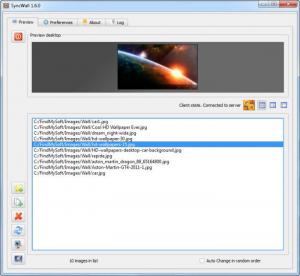SyncWall
2.0.0
Size: 10.5 MB
Downloads: 3706
Platform: Windows (All Versions)
If you want to change your desktop wallpaper according to a precise schedule, you can find numerous applications on the Internet, which can help you with this task. The differences between these applications are subtle, so there are not many criteria by which you should choose one program or another. SyncWall brings something new to the table, which gives it an advantage over other similar software. It can synchronize wallpaper changes between multiple machines, on a local network. In other words, when you change the wallpaper on your own desktop, the same thing will happen on a different workstation.
SyncWall is free and it can be installed almost instantly. For the moment, it works on Windows XP, Vista and Windows 7, as well as various Linux distributions, but a Mac OS X version may be on its way. The application has modest system requirements, so it will not impact your computer's performance.
The available functions are neatly organized on a tabbed interface. You can add, preview and apply your wallpapers on the Preview tab, without any effort. You just need to select a file and click a button to change your wallpaper. SyncWall can be set to change your wallpaper automatically, every few minutes or hours or to change it at specific hours.
It is also possible to make a series of adjustments to the wallpaper, like resizing, aligning and fitting the image, applying effects, or enabling multi-monitor support. A unique feature is the possibility of synchronizing wallpaper changes with a server. If a client-server protocol is established between two computers, you can specify the server's name or IP address and a UDP port, in the preferences menu. Additionally, the same image repository must be present on both machines. If a wallpaper is changed on the server, automatically or manually, the same image will be applied on a client computer's desktop.
Pros
You can change your desktop wallpaper automatically or let the application change it automatically, according to your own timetable. It is possible to set up keyboard shortcuts, to change the wallpaper faster. The most important feature is the possibility of synchronizing wallpaper changes with other computers, on a local network.
Cons
You have to use an unsecure client-server protocol, to synchronize your changes. While using SyncWall, all the computers from your office will change their wallpapers automatically, according to your own preferences.
SyncWall
2.0.0
Download
SyncWall Awards

SyncWall Editor’s Review Rating
SyncWall has been reviewed by Frederick Barton on 18 Feb 2013. Based on the user interface, features and complexity, Findmysoft has rated SyncWall 5 out of 5 stars, naming it Essential